Teams and Skype: A Look Forward
“The king is dead; long live the king!” is a traditional proclamation made following the ascension...

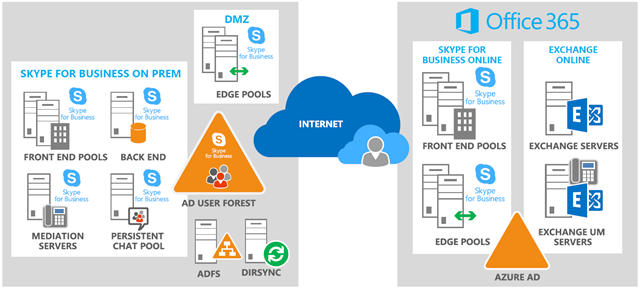
I have spent most of the last six years of my professional life configuring Exchange hybrid deployments for organizations looking to move their email into Office 365. Speaking from the perspective of someone who has set it up repeatedly, Exchange hybrid is pretty straight forward. You take your on-premises Exchange organization and run the Hybrid Connectivity Wizard (HCW) to connect to Office 365. I suppose there is more to it than that, but this blog post is not the place to go into those details.
Let's talk about the hybrid options for Skype for Business. Hybrid for Skype for Business is a much newer offering from Microsoft, and in my opinion (as someone who has not set it up for hundreds of customers) much more complex.
With Exchange, a hybrid deployment means that your organization can have some mailboxes homed in your on-premises mailbox servers, and other mailboxes homed in Exchange Online. From an end-user perspective, they really can’t tell where their mailbox is homed and there is no reason for them to care. There are some features that are available to cloud-based users that are not available for on-premises users, but otherwise, an end-user really would not see a lot of differences as they transition to the cloud.
Skype for Business (SfB) hybrid is both the same and different. SfB hybrid is more varied in possible configurations than Exchange hybrid is. Different parts of your SfB infrastructure can be run from on-premises or in the cloud, depending on your needs.
The defining attribute of a SfB hybrid deployment, much like Exchange hybrid, is that users can use resources from the cloud or from on-premises while maintaining the same domain name. SfB hybrid also allows you to migrate users from on-premises to the cloud and back over time without a large impact to the features and functionality available to the users.
The big difference with SfB hybrid is the configuration options for how your users get connected to the Public Switched Telephone Network (PSTN).
SfB on-premises can either work as a Private Branch Exchange (PBX) itself, or it can connect to another PBX for PSTN connectivity. SfB online can also work as a PBX with the PSTN calling feature Cloud PBX. Hybrid SfB can use either Cloud PBX or your on-premises PSTN connectivity to give uses the ability to make normal phone calls.
If you bring in the fact that many organizations have existing phone systems before they deploy SfB, you can quickly run into some pretty confusing scenarios with all kinds of different configurations allowing end-users to get dial tone service.
Just to make things a little more complicated, Microsoft introduced Skype for Business Cloud Connector Edition (CCE) last year. CCE is a set of pre-packaged virtual machines to be deployed on-premises that allows PSTN connectivity for your Cloud PBX. If you’re new to the SfB hybrid world (as I am) then you might need to read this paragraph a couple of times before it makes sense. Go ahead, I’ll wait.
CCE is different from SfB hybrid in that it requires specific pre-packaged servers to be installed on-premises, where as normal SfB hybrid can be deployed against most any pre-existing SfB environment (if the basic requirements are met). CCE is used as a connection between your SfB Online tenant, and your on-premises traditional PBX. CCE cannot currently (as of April 2017) coexist with an existing on-premises SfB or Lync Server deployment. While using CCE your users must be homed in SfB Online, but CCE allows those users to gain access to dial tone services provided by your on-premises telephone equipment.
Microsoft absolutely wants everyone to move as many services as possible to their cloud infrastructure, but not all features are available with every configuration. The features of Cloud PBX are quickly evolving to include things like hunt groups, consultative transfer, auto attendants, and call queues but not these features are fully deployed right now for all Office 365 tenants. There may be other features that your organization relies on with your on-premises SfB deployment, or other on-premises PBX equipment.
Historically, Exchange has been the solution to “answer the phone” for Lync/SfB servers to provide any calling features like auto attendants that work after the call has been connected. I think it’s safe to say that Microsoft is moving away from Exchange providing those services for SfB Online, but they are still developing the ability for your SfB Online deployment to be able to use your on-premises Exchange 2013 or 2016 servers for those features.
SfB Online has its own voicemail service that is not hosted on traditional Exchange Online servers, but hosted on servers in Azure. This voicemail service is very similar, but not the same as the voicemail service that is deployed on Exchange servers.
Clear? Probably not. SfB hybrid is a pretty complex topic. I’m working on figuring it all out myself.
There is a lot of work that goes into getting dial tone working for large organizations. There are many complicated telephone features that people relay on. Moving those systems into the cloud can be a complex and time consuming process. I’m not sure that Microsoft’s offering for of a cloud replacement for on-premises telephone systems is fully baked at this point.
I plan to keep plugging away at this topic, as I am sure Microsoft is going to make it more and more viable as an option for more enterprise organizations. I guess this “cloud” idea is going to be around for a while.

Nathan is a five time former Microsoft MVP and he specializes in Exchange, Microsoft 365, Active Directory, and cloud identity and security.