Avoid the Microsoft Teams “Islands Mode” Trap
Lately I have been approached by a fair number of customers (both small as well as large...


Over the past year, many organizations have adopted entirely new collaboration systems then what they had a year ago (if they even had one at all). As employees start to return to the office, this poses a challenge in the meeting rooms and can ultimately end user experience and productivity if the proper equipment and training isn't in place. For many organizations, they had simplistic rooms or if they did have collaborative rooms, they may be based around a platform that isn't in use or isn't compatible with the new platform employees are using now.
For example, if your organization moved to Microsoft Teams during the early days of the pandemic, but you have standards based systems or another proprietary device in your meeting rooms, how will you utilize them as you move forward? How do you ensure it isn't a constant loop of "did you hear me...how about now...okay now" or sounding like a robot? This stresses the need of Teams monitoring to get proactively ahead of the problem.
When people start to come back, it won't be 100% overnight. We will see it start at 25-50% and then ramp up. Employers will be faced with some specific issues:
1. Not all employees will come back in to the office. Some will make the full time shift to remote work.With many meeting rooms having been ignored for the past 12+ months, what should a company do as they look forward?
For organizations that have adopted Microsoft Teams, they should be looking at how they bring their existing rooms in to Microsoft Teams meetings and/or adding/replacing equipment to make the room an inclusive experience.
So what options are out there? If an organization has had standards based systems (H.264 based like Polycom, Lifesize, Cisco, Tandberg, etc.), as an initial solution, Cloud Video Interop could be used. Cloud Video Interop is a Microsoft certified solution provided by a 3rd party that enables third-party meeting rooms to join a Microsoft Teams meeting.
The four Cloud Video Interop providers today are:
- BlueJeansCloud Video Interop allows an organization to continue to utilize their existing investment while determining what is the best fit for their rooms long term.
With Cloud Video Interop, users don't have to learn anything new, they simply send their invites as they do for any other meeting. The meeting coordinates for the standards based systems is in the invite at the bottom. If the meeting room is registered to a calendaring platform, it will be able to see the meeting and provide single-touch join or a user can simply type in the meeting join address.
For other organizations, they are deciding to take the time now, while employees are still remote to renovate their existing meeting spaces and put native devices in them. For Microsoft Teams, that would be Microsoft Teams Rooms or Surface Hub devices. Organizations that are considering this course of action should consider the following items before proceeding:
1. Identify the rooms that can and need to be updatedAfter these key points have been identified and documented, then an organization can start evaluating which devices make sense for each space.
For smaller spaces such as huddle rooms, video might not be needed and so a simple speaker phone (or even just a speaker puck that is cable-locked to the table) might suffice. For medium to large conference rooms, all of the manufacturers have ready made kits that can be dropped in to provide a full Microsoft Teams experience. These rooms can easily hold as many as 10-14 people and still provide excellent sound and video.
For larger rooms such as Board Rooms, Training Rooms, multi-purpose rooms, it might require to utilize one of the manufacturers kits along with additional, certified devices such as video encoder/decoders, amplifiers, etc. These devices can be combined with a Microsoft Teams Room to deliver a superior, native experience. Users would not need to know any of the equipment is there and would be able to utilize any room in a similar fashion (that is, walk in and use the single-touch join from the display panel).
Has your organization started planning what a "return to the office" will look like? Do you face meeting room challenges like those listed above?
Gain visibility into your end users experience with Microsoft Teams. ENow's Office 365 Monitoring & Reporting Solution encompasses monitoring for all key Office 365 apps like Microsoft Teams. ENow synthetic transactions mimic end user behavior to provide true visibility into your user experience with Microsoft teams. For example, a common action is posting to a channel in Teams in this case the ENow synthetic transaction will mimic that very action and alert you immediately if the end user experience is hindered.

Adam Ball, co-founder at Cloud Revolution, is a Microsoft Teams MVP and community contributor.


Lately I have been approached by a fair number of customers (both small as well as large...
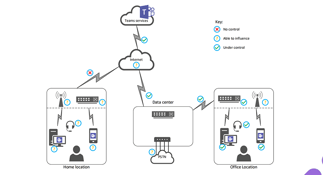

With remote and hybrid-work here to stay, Microsoft Teams has become the dominant communication...