Exchange 2013 Server Role Requirement Calculator – Part 2
We understood the various input options available in the Role requirement Calculator in part I....

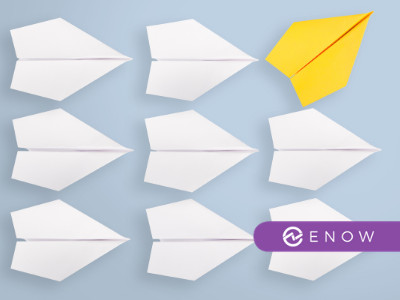
The Exchange 2013 Server Role Requirement Calculator is a one stop calculation tool for Exchange 2013 design. The tool covers design calculations for both the Mailbox and Client Access server role. Exchange 2013 reduced the number of roles from previous versions of Exchange by making the design and implementation as simple as possible. The Server Role Requirement Calculator helps us to size both physically and virtually and it provides in-depth sizing of every component of the hardware like CPU, Memory, Network, Storage, Backup, servers, datacenter etc.
Exchange 2013 Server Role Requirement is an excel spread sheet with an option to input your requirement. Before doing this, we need to understand the below criteria and input.
User profile: The number of User mailbox, mailbox size and the message profile. You can refer the following articles in order to get the profile details for both exchange 2007 and 2010
DR Architecture – You can find the details of "Where & how many copies of DR Mailbox can be kept". Storage Architecture – you can find the details of - type of disk, Speed, Size, RAID, & JBOD. Network Architecture – you can find the availability of Network bandwidth and latency between primary and DR site. CPU Architecture – you find the details of the Speed, Core & Socket. To get SpecInt2006's Rate value, you need to refer the below link for Exchange processor Query Tool.HA (High Availability) Architecture – You get the details of "copies of mailbox database".
Once we have determined all of the above we should be ready to input those details into the input worksheet of Exchange 2013 Server Role Requirement Calculator. The Input worksheet is divided into 7 Parts.
1. Environmental configuration - Where you input details of the AD architecture, Server roles, Vitalization, number of DAGs, number of nodes in the DAG, number of nodes in primary and DR datacenter. It also includes the number of DB copies in both primary and secondary datacenter with some transport message configurations like message queue expiration and safety net expiration.
Figure 1. Environmental Configuration
2. Mailbox Configuration– Here you may need to input user profile details based on your existing profile and the projected mailbox growth percentage. There is an option to input different types of Tier profiles. The Existing user profile can be determined by using the Exchange profile analyzer scripts, mentioned above. Profile analyzer helps us to determine the messages sent & received per mailbox /day and average message size.
This part also has an important on IOPS and CPU Megacycles multiplication factor, which plays an important role for the users while designing mobile users & application users- as there is no clear information about the CPU and IOP's requirement.
Figure 2. Mailbox Configuration
3. Backup Configuration- Here we need to input the details of the required backup type, backup frequency and the log truncation tolerance days, in case of backup failure.
Figure 3. Backup Configuration
4. Storage configuration– Storage configuration is one of the most important factors during the design. Here is where we input the type of disk you have for the Exchange database. Microsoft recommends an inexpensive SATA Just Bunch of Disk (JBOD) in the event there are three or more database copies. Exchange 2013 also provides an option of multiple Database / volume, allowing for more than one database/volume on high disk capacity of 2-4 TB.
Figure 4. Storage configuration
5. Processor Configuration– While it is considered "optional" to input factor, I would highly recommend you have the CPU cores determined with SPECint2006 Rate using the processor query tool and input under processor configuration for both primary and secondary datacenter mailbox servers.
Figure 5. Processor Configuration
6. Log Replication Configuration>– This configuration is optional and it is only used if the database is replicated between physical locations. You just have to input the logs generated/ hour percentage, network bandwidth type, and available latency between the primary and secondary datacenter.
Figure 6. Log Replication Configuration
7. Environment Customization– The Environmental Customization is actually optional. You'll need to input the server names from both primary and secondary datacenter and DAG names, which will be used in the production environment. These names will be used for pictorial representation of the DAG, servers, and database. It is also used for DB creation scripts, which we will be discussing in the next part.
In this part we have covered all available input options in the Exchange 2013 Role Requirement Calculator. The Exchange calculator will use the inputted data and calculate the role requirement, storage design, network configuration, backup configuration, DAG configuration etc. for the organization and updates the results in the result worksheets.
In Part 2 we address the result of every worksheet of Exchange 2013 Role requirement calculator.

ENow protects and optimizes Microsoft 365, Copilot, and Entra ID, giving modern IT leaders clarity and simplicity to manage complex environments. From proactive monitoring to license optimization, adoption, and identity governance, ENow enables IT teams to manage, scale, and secure their Microsoft environment with confidence; all in one place, without the chaos.


We understood the various input options available in the Role requirement Calculator in part I....

On June 16 2015, Microsoft released Cumulative Update 9 for Exchange Server 2013 along with Update...