Integrate Multiple Active Directory Forests with GAL Synchronization
GET A DEMO THAT'S CUSTOMIZED TO YOUR SPECIFIC SYNCHRONIZING NEEDS
OVERVIEW OF GALSYNC
Synchronizing contact and user data between Active Directory forests can be difficult, time-consuming, and error-prone. GALsync makes your life easier with features including:
1. FAST INSTALLATION
Install & configure in less than 1 hour!
2. EASY SETUP
Configuration is done by wizards which walk you through each step.
3. NO EXTRAS NEEDED
No additional software, hardware or database is required.
4. NO SECURITY
RISK
There are no security risks at your firewall and no additional firewall port is required.
5. TRUST BETWEEN EXCHANGE ORGS NOT REQUIRED
Does not require any trust between Exchange organizations.
6. ACCESS TO AVAILABILITY SERVER NOT REQUIRED
Does not require any access to Availability Service through internet. All information can be exchanged by using E-mail, FTP or Fileshares.
Common Directory Synchronization Scenarios

MULTI-FOREST COMPANY DEPLOYMENT
Some companies have deployed multiple Active Directory structures, thus, users cannot find the mail address of colleagues located at the other sites in Outlook’s Global Address List.
With GALsync, all mail addresses will be present in Outlook.

MERGERS & ACQUISITIONS DEPLOYMENT
After a merger or acquisition, it is necessary to integrate different Active Directories and Exchange organizations.
GALsync streamlines the process of sharing all the subsets of all user and group information for Outlook/Exchange users in the Global Address List.

SHARE ADDRESSES WITH YOUR PARTNER'S DEPLOYMENT
If your company has a partner company with whom you collaborate on a regular basis, GALsync will enable you to share some user and free busy information for Outlook and Exchange users in the Global Address List.

MIGRATION
When it comes time for your company to migrate to a new Exchange organization, GALsync ensures that all migrated users may send messages to users in the original organization and vice versa.
Learn more about how Envision Healthcare used GALsync during their complicated mergers?
Testimonial
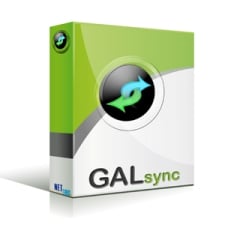
If looking for an ultimate Active Directory Integration tool, you will hardly find an alternative to GALsync. Perfectly functional, affordable, and always efficient, it will save you tons of time and money, no matter if you are performing a one-time migration or doing that on a permanent basis!
System Requirements
- Microsoft Exchange Server: Exchange 2013 SP1, Exchange 2016, Exchange 2019, Microsoft 365 Exchange Online
- Windows Server - 64 Bit: Windows Server 2012, Windows Server 2012 R2, Windows Server 2016, Windows Server 2019, Windows Server 2022
- ResourcesDisk: Minimum Space 512 MB, Minimum Memory 4 GB, Minimum Dual Core
- Microsoft .NET Framework: 4.7.1 and later
- PowerShell: Windows PowerShell 5.1 and the ExchangeOnlineManagement PowerShell module version 3.1 and later for Exchange Online PowerShell V3
Ready to Get Started with ENow?
Schedule a demo to optimize the service delivery of mission critical Microsoft collaboration platforms!
