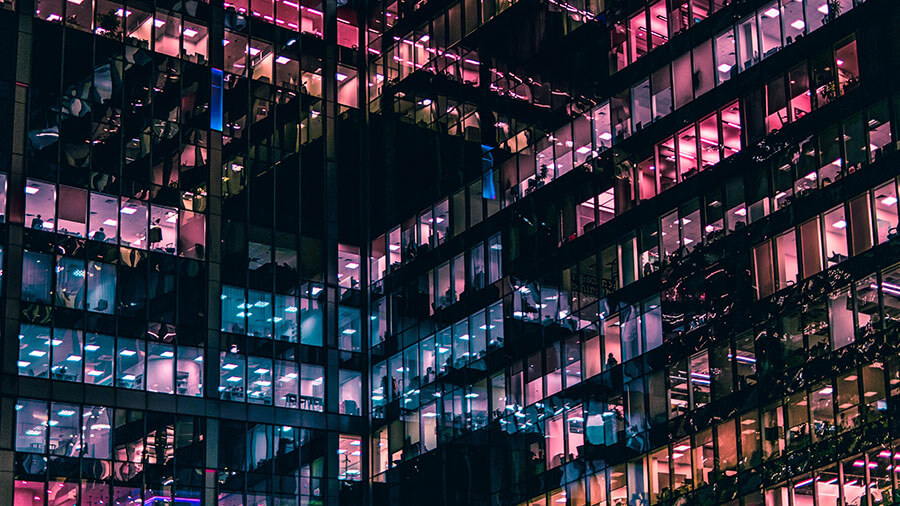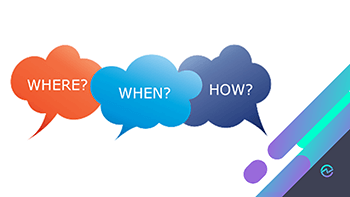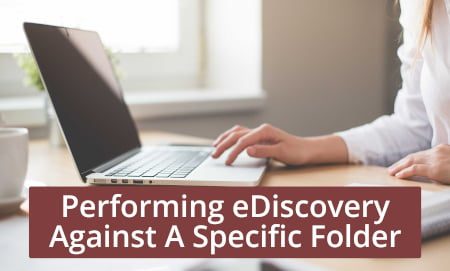Best Practices for Effective SharePoint Governance
There’s little doubt that SharePoint is an indispensable Microsoft 365 collaboration platform. Playing a key role in the ability to achieve business objectives, SharePoint can be considered a linchpin for many organizations. That’s because by enabling and easing the sharing of information, SharePoint provides quick access to the most valuable commodity for any business – data.