Collaboration with Email
For most of the last 25 years or so, most people with “office” jobs have relied on email as their...


Microsoft is constantly updating and improving services; it’s a hallmark of Office 365. The constant Office 365 updates are great for me, providing new content and tips to share with you on a regular basis.
The Microsoft Exchange team recently made significant improvements in moving on-premises email from Exchange to Exchange Online. Here’s a breakdown of the new Exchange migration options for Office 365.
The original first-party migration options for moving your messaging data into Exchange Online were the hybrid, staged and cutover migrations.
The cutover migration is the simplest first-party migration option. Cutover migrations are simple to set up, but have a significant impact on your users. Users need to recreate their Outlook profiles, reconfigure delegated permissions and are likely to experience mail delivery delays during the migration period.
The staged migration option is the least used and most confusing solution. Staged migrations require directory synchronization and only work if your organization uses Exchange 2003 or 2007 on-premises. Because Exchange 2003 has not been supported for several years and Exchange 2007 won’t have support next year, there won’t be much demand for staged migrations going forward.
The hybrid migration is the centerpiece of enterprise Exchange migrations to Office 365. The original hybrid migration process required a lengthy 75-page document and difficult-to-follow process. Microsoft quickly realized it wasn’t user-friendly and introduced the Hybrid Configuration Wizard (HCW).
The HCW was first built into Exchange. This meant that HCW updates only came with Cumulative Updates (CU). To get new functionality in the HCW, customers had to wait for the next update. There were also one or two instances where an HCW error caused problems with CUs and needed to be re-released.
Now the HCW is a standalone program that updates with the most current code every time it is run, allowing HCW teams to deliver the most current migration experience without waiting for the next update.
You can still use cutover or staged migrations if you have very specific circumstances that require one of those methods. For most, I would recommend the HCW migration solution.
The HCW has been updated to support three different migration options. You can run a full hybrid migration, a minimal hybrid migration or a new migration type called “express migration.”
I’m going to skip over the details of the standard hybrid migration. If you’ve made it this far, you’ve got the idea of what a standard hybrid migration entails.
The minimal hybrid migration has been an option in the HCW for a few months now. The minimal hybrid migration is similar to the standard hybrid migration, except it excludes the Free/Busy federation. When a user’s mailbox is migrated from on-premises to Exchange Online, the user will not be able to see Free/Busy information for her co-workers until their mailboxes are also migrated into Exchange Online.
In my experience, getting the Free/Busy functionality to work is the most difficult part of a hybrid migration. In response to support metrics, Microsoft created the minimal hybrid configuration to give customers an option that does not include “the hard part.” You can still run the regular hybrid configuration, skip troubleshooting the Free/Busy stuff if it fails and get the same result. But I can understand if organizations want a configuration option that leaves the Free/Busy configuration part out altogether.
The newest and best option (in my opinion) is the express migration. The express migration is an upgrade/replacement for the older cutover migration option. Express migrations fit best with small businesses that want to move users quickly to Exchange Online.
For small businesses, moving to Exchange Online historically requires either a complex server setup (hybrid) or a complex end-user experience (cutover). There are a few third-party options that make it relatively easy for administrators and users, but they can add substantial costs to your migration. The express migration fills the gap between complex and costly migrations.
Express migrations use a one-time sync from your on-premises Active Directory into Azure AD. Users don’t have to recreate their Outlook profiles and rebuild their OST files. The one-time sync also means administrators don’t have to maintain another on-premises server.
Administrators can also install AAD Connect from the express migration wizard if your organization wants ongoing synchronization from your on-premises Active Directory.
While it’s a great option, express migrations do have limitations. First, you can only set up a single migration endpoint. This shouldn’t be an issue for anyone using this migration type, as I would expect customers using this option don’t have huge global organizations with multiple Internet-facing Exchange sites.
The other limitation with the express migration is that you can only run a single migration batch at a time. If you want to migrate your users in batches instead of migrating everyone in a single batch, then you’ll need to wait for the first migration batch to finish before you can create a second.
With these improvements, I would think most everyone would migrate to Exchange Online from an on-premises Exchange server via the Hybrid Configuration Wizard. There are still non-Exchange situations where third-party migration tools may be a better fit.

Nathan is a five time former Microsoft MVP and he specializes in Exchange, Microsoft 365, Active Directory, and cloud identity and security.


For most of the last 25 years or so, most people with “office” jobs have relied on email as their...
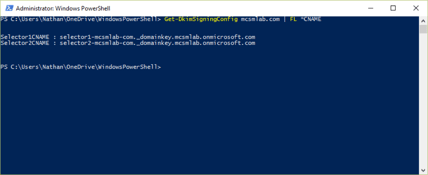

Spam is the bane of all messaging administrators, as well as a major pain for all email users....