Microsoft releases CU 9 for Exchange 2013
On June 16 2015, Microsoft released Cumulative Update 9 for Exchange Server 2013 along with Update...

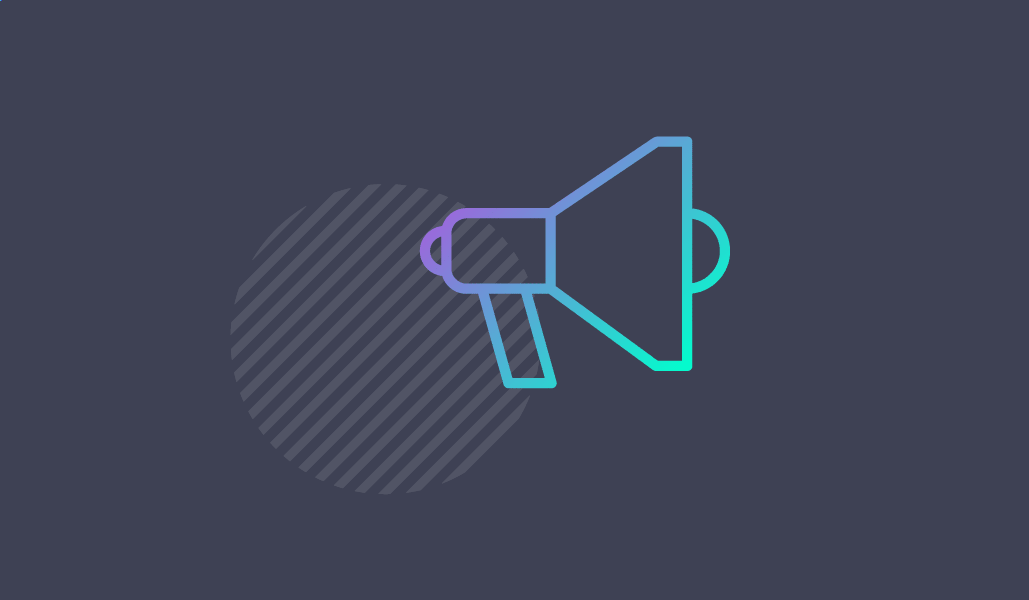
Are you attending TechEd North America in Houston, TX from May 12th – the 15th? If so then choosing your sessions will be quite the challenge. The conference in its entirety has almost 700 sessions to choose from. If you are an IT professional attending in the “Office Servers and Services” track then your choices are narrowed down to 150 sessions covering Office 365, Office client apps, Microsoft Exchange, Microsoft SharePoint, Microsoft Project, Microsoft Visio, Yammer, and Microsoft Lync. Of those sessions there are 58 to choose from covering Office 365 and Microsoft Exchange and only 4 days of conference to learn it all!
So, which sessions are most important to learning more about Office 365 and Exchange 2013? Well I must admit that all the sessions do look wonderful, but this guide to the Exchange track at TechEd highlights the standouts. It also leaves plenty of opportunities to pursue some of the other tracks that TechEd offers.
Monday, May 12th
3:00 – 4:15pm: If you are looking at deploying Office 365, but are concerned with security the session “OFC-B217 Microsoft Office 365 Security, Privacy, and Compliance Overview” by Jeff McDowell and Vijay Kumar will address your questions. This session dives into service level aspects of security, privacy and compliance in Office 365 helping you make the best decisions for your organization.
4:45 – 6:00 pm: This presentation is a must see that will cover deploying a Hybrid Exchange Server “OFC-B312 Building a Hybrid Microsoft Exchange Server 2013 Deployment in Less than 75 Minutes” by Michael Van Horenbeeck aka Michael “Van Hybrid”. He will share with you what the Hybrid Configuration Wizard does and how to avoid common mistakes in Hybrid deployments.
8:30 – 9:45AM: Learn more about Exchange 2013 public folders and how to migrate them during this session “OFC-B313 Microsoft Exchange Server 2013 Public Folder Migration” by Allen Mock. This session will cover both Exchange 2007 and Exchange 2010 migrations to Exchange 2013 Modern Public Folders including live demo.
10:15 – 11:30 AM: This session will cover what it takes to get started with Office 365 for your organization “OFC-B242 Getting Started with Microsoft Office 365 Deployment” by Jeff Medford. You will learn Microsoft’s recommended deployment methodology including deployment process and tools to get started.
1:30 – 2:45PM: check out “OFC-B318 Microsoft Exchange Server 2013 SP1 High Availability and Site Resilience” by Scott Schnoll to learn more about SP1 updates for high availability and site resilience. Also learn about Windows 2012 R2 features as they relate to database availability.
5:00-6:15pm learn more about “OFC-B244 Microsoft Exchange Server 2013 SP1 Tips and Tricks” by Scott Schnoll. This session covers new tips and tricks including other information related to deployment success.
8:30AM – 9:45AM: This session will provide you with information that will help you identify the risks of publishing your email to the internet and how to successfully secure and deploy your corporate email to your users from anywhere. “OFC-B248 Publishing Microsoft Exchange Server: Which TLA Should You Choose?” is presented by Greg Taylor.
10:15 – 11:30AM: Multi-factor authentication is becoming more relevant as organizations are looking for better ways to secure their data. “OFC-B250 Multi-Factor Authentication for Microsoft Office 365” by Frank Williams, Paul Andres and Shawn Bishop will discuss multi-factor authentication through your cell phone. This session includes the configuration, device enrollment and the user experience.
10:15 – 11:30AM: Another session to consider during this timeslot is “OFC-B321 Monitoring and Tuning Microsoft Exchange Server 2013 Performance” by Jeff Mealiffe. If you are using On-premise Exchange, this session with provide guidance on how to ensure that you are successfully monitoring Exchange in your organization.
8:30 – 9:45AM: Aanchal Saxena, Paul Andrew, Ross Adams present “OFC-B317 Microsoft Office 365 Directory Synchronization and Federation Options”. This session will cover how to federate Office 365 with non-Microsoft technologies that have been qualified for the Office 365 program.
1:00 - 2:15 PM: If you organization is looking to migrate to Exchange 2013 then “OFC-B326 Microsoft Exchange Server 2013: Migration Experiences from the Field” is a great session to attend. Henrik Garpenrud covers Exchange Migration from his own experiences of working in the field.
Last, but not least, if you are even considering a Hybrid Exchange deployment or are just looking to get your “hands dirty” then check out Lab “OFC-H345 Performing an Exchange Hybrid Deployment with Microsoft Office 365”. This lab will walk you through deploying and configuring Exchange 2013 to be used in a Hybrid configuration with Exchange online. This lab will also walk you through synchronizing your on-premise Active Directory and Office 365 tenant.
Regardless of the learning track you choose at TechEd there is a lot of great technical content to explore and the knowledge you will gain from attending this conference is invaluable to your IT career. Enjoy the conference!

Theresa is a Sr. Technical Systems Administrator and has been working as a technical expert in IT for over 18 years. Theresa has her MCSE, CCA and EPIC ECSM certifications. Her areas of expertise are in the areas of Exchange, Active Directory, Lync, SharePoint and Citrix XenApp. She has architected, designed, implemented and led complex projects in all of these areas. She also is a public speaker, speaking at events such as Briforum 2013 and upcoming will be at E2E Virtulization conference in May 2014.

On June 16 2015, Microsoft released Cumulative Update 9 for Exchange Server 2013 along with Update...


This post is about a recent migration of legacy public folders hosted on Exchange Server 2007 to...