The Case Against the Cloud

Nathan O'Bryan MCSM

It's safe to assume if you're reading this you're very aware of "the cloud." Unless you've been under a rock for the last five or six years, you know Microsoft has gone all in on their cloud services. You've heard a thousand reasons why you should move your organization’s IT services to the cloud. But that doesn't mean every organization should. Here are some reasons not to move to the cloud.
I should start off by saying I’m not against Office 365. It's a great service that fills a need. I’ve personally migrated hundreds of organizations and millions of people into Office 365, and I expect to continue that for years to come.
It’s also not uncommon for me to talk to customers who have already decided they are moving into Office 365, but their organizational requirements are completely incompatible with Office 365. It’s important to take an honest look at cloud solutions like Office 365 and make an informed decision if it's the right solution for your needs.
Cost
Money is important. It’s the reason I go to work in the morning, and I’m guessing that's pretty much true for you as well. Most for-profit companies in the world are primarily interested in increasing revenue and decreasing costs wherever possible. As IT administrators, we're well aware that we're generally perceived as a drain on the bottom line of our organizations.
I often see the sales pitch for Office 365 and other cloud services lead off with the statement that it costs less. That's not always true. For small companies, Office 365 usually provides better, more reliable and less expensive services than you can get by deploying on-premises versions of these services. I would go so far as to say it’s a horrible idea for businesses with less than 50 people to even think about deploying their own Exchange server while Office 365 exists.
On the other hand, for larger organizations, the cost savings touted for Office 365 over the on-premises versions of the same services tend to be based on assumptions that don’t hold true in very many cases. If Office 365 is so much cheaper for everyone, why does Microsoft exclusively want to sell cloud services? Microsoft is here to make money too. They want to sell the products and services that make them the most money.
Pace of change
IT departments are made up of people. It’s people sitting behind desks who use the services we’re talking about. People tend to like things to stay the same, or tend to prefer things not change at too fast of a pace. Organizations that are used to supporting a long IT refresh cycle can experience a big culture shock when moving to Office 365.
I worked with a customer who told me their standard server builds are based on Windows 2008 R2, their desktops are mostly Windows 7 and they use Office 2010. They’ve decided they are migrating to Office 365 and their security requirements are tighter than most. They cannot have any TLS in their environment lower than version 1.2, but must use Exchange 2010 for their hybrid servers. These two requirements cannot both be met. Exchange 2010 only support TLS v 1.0. If that doesn't meet your needs, then you must upgrade. If Exchange 2016 is too new for your organization to feel comfortable with deploying it that’s fine, but Microsoft is not going to build new features into Exchange 2010.
If your organization is moving to Office 365, you need to be prepared to keep up with the pace of change. You need to keep your client software updated. You need to have a training plan in place to keep your IT staff and end-users up to date. You need to have a plan for how to adopt new features. If those things are not going to fit into your organization’s culture, then I suggest you stick with on-premises solutions.
Set features
You don’t get to choose what features you get in the cloud. Sometimes you can choose to not enable some features, but you don't always get that choice.
A good example would be Microsoft Groups. When Groups originally rolled out, Microsoft philosophy was that Groups should be a “tool for the people.” They didn’t want administrators getting in the way, so there were no administrator controls at all.
That might be a little more hyperbole than fact, but Groups did roll out without the ability to stop end-users from creating whatever Groups they wanted with whatever names they wanted. I heard complaints from several colleges that had students creating Groups with less than appropriate names.
If your organization is used to enforcing strict controls on how technology is used, Office 365 might be a problem for you. Microsoft’s answer is usually that there are add-on services that give you more advanced controls (EMS, Intune, etc.), but do you want to pay more money to be able to control the technology you’re already paying for? If not, maybe you should reconsider your migration to Office 365.
The wrap up
I’m not saying Office 365 is bad. I’m not saying don’t go to Office 365. There are many organizations I think would be crazy not move to Office 365. That being said, I do not share Microsoft's view that Office 365 is where everyone should be. There are organizations out there that don't belong on Office 365, and that’s okay.
Look at the pros and the cons of moving to the cloud before you take that leap. If you do your homework ahead of time, and know what you’re getting into, you’ll find the experience much more pleasant than if you're surprised by some of the downsides that come with moving to the cloud. And it’s not a bad idea to have a backup plan in case you find you preferred life on-premises.

Nathan O'Bryan MCSM
Nathan is a five time former Microsoft MVP and he specializes in Exchange, Microsoft 365, Active Directory, and cloud identity and security.
Related Posts
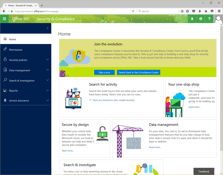

Changes to Hot Recipients Throttling in Exchange Online

Nathan O'Bryan MCSM
I expect we all know there are limits to what you can and cannot do with your Exchange Online...
