As mentioned in a prior blog post, Microsoft released Cumulative Update 5 (CU5) for Exchange 2013. At first sight, this update doesn’t appear to make lots of changes – at least not visibly. However, it does contain a lot of fixes and, as you will find out, there have been some changes to the Hybrid Configuration Wizard as well.
New options in the Hybrid Configuration Wizard
Whenever you enable an organization for a hybrid deployment in CU5, you will find the following new option:

21Vianet is Microsoft’s partner which offers Office 365 in China. You could say that they “host” Office 365 for Chinese customers as outlined in this Press Release
MRS Proxy now configured automatically
This is one of my personal asks for quite a long time now. Although the HCW already did an excellent job configuring all the components for a hybrid deployment, it did not enable the MRS Proxy on the Exchange Web Services Virtual Directory. Even though you could do it yourself with only a single command, I’m a big fan of having the HCW take care of this. It’s one less thing you can forget yourself!
OAuth now configured automatically
You’ll also notice that towards the end, the Hybrid Configuration Wizard will now prompt you to configure oAuth automatically:
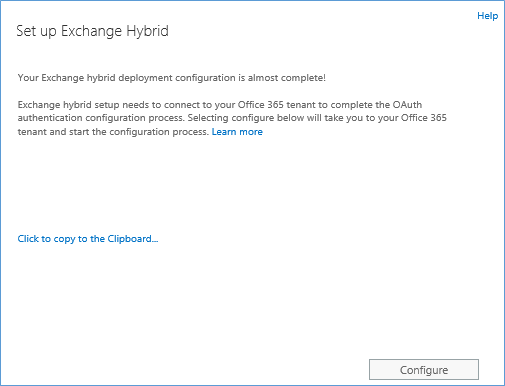
The wizard will then automatically redirect you to a webpage where you’ll be asked to start the configuration (again):

Once you click configure, you will be asked to download an application which will automatically configure oAuth for you. Because it seems to be browser-integrated, you cannot run this step from a computer other than your Exchange Server and then copy over the executable. Beware and make sure that you run the HCW from the Exchange server itself instead from a remote workstation, like I tried the first time…
Once the first application was downloaded, you’ll be asked to run it:

Note: make sure that *.configure.office.com is added to your trusted sites or that you at least allow content to be downloaded from that website.
Then, after this first application ran, you’ll be prompted for an identical, second, application. Only this time the application (or assistant, if you will) will be a bit bigger: 22.2 MB instead of 18MB.
Once the second assistant completed successfully, you’ll see the following:
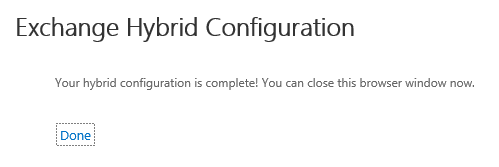
In fact, all that these “applications” do, is configure oAuth as outlined in the following article: http://technet.microsoft.com/en-us/library/dn594521(v=exchg.150).aspx
Note The configuration of the Intra-Organization Connector is the only thing that’s already handled by the Hybrid Configuration Wizard itself.
It’s definitely a good thing this is now done automatically. However, I would love to see it be more integrated with the HCW. At the moment, these changes don’t show up in the Hybrid Configuration Wizard logs.
Conclusion
It was already clear that Microsoft is moving forward with oAuth; potentially to replace other technologies currently used in Hybrid deployments. Personally, I wouldn’t be too surprised to see oAuth take over the duties from Microsoft’s Federation Gateway in the future. Not sure if this will actually happen, but it seems like a good thing. If you have ever been in a discussion with a pesky security administrator you would understand why… But don’t expect that to happen in a few months’ time though – as long as Exchange 2010 is officially supported, I reckon Microsoft will have to keep the MFG around.
It’s surely a good thing to move forward with oAuth as it has the potential to solve some long-standing issues regarding the handling of authentication and security in a cross-premises scenario like a hybrid deployment.
Source: http://vanhybrid.com/2014/05/27/new-hybrid-configuration-wizard-features-in-exchange-2013-cu5/ by Michael Van Horenbeeck