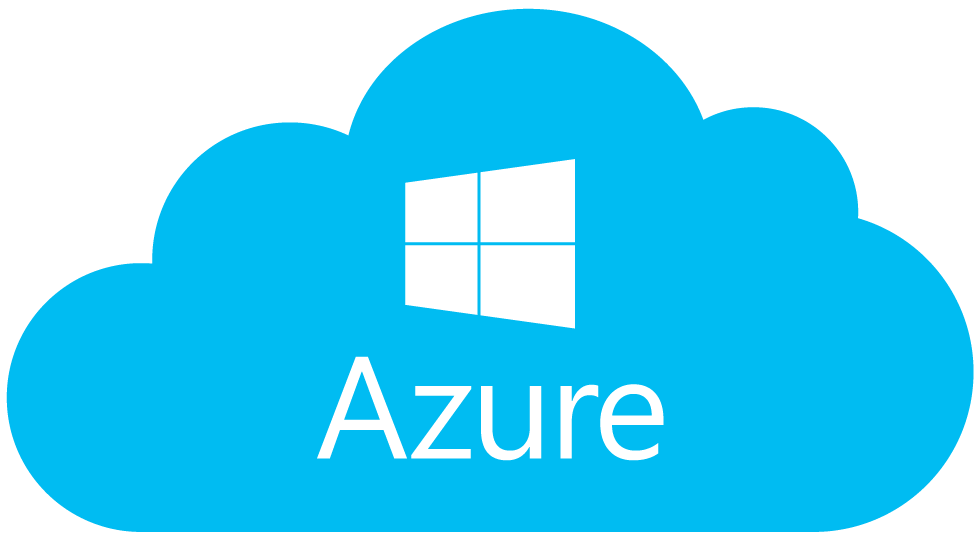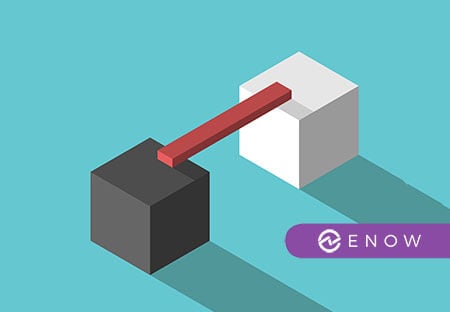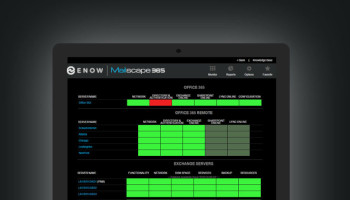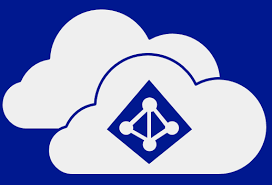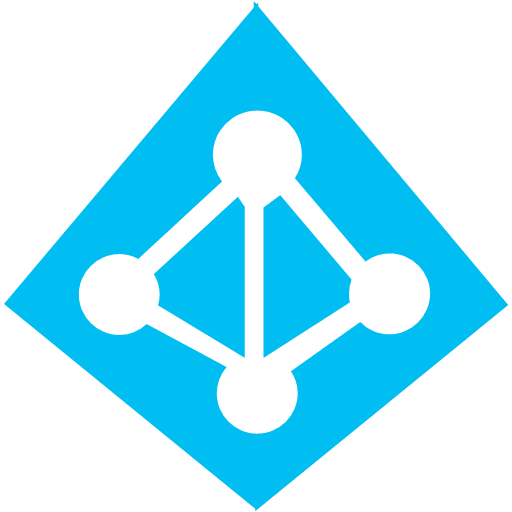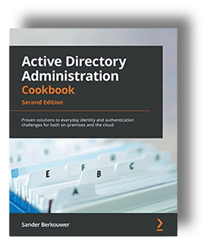Deploying Azure Active Directory Connect 1.1
Active Directory Synchronization for Office 365 and Azure has been a vital, but fairly straight forward, part of Office 365 migrations for almost 5 years now. DirSync was updated to Azure Active Directory Sync, and AAD Sync was updated to Azure Active Directory Connect. In this blog post, I’m going to cover everything you need to know about deploying the newest version of AAD Connect.