Is a hybrid Exchange deployment the right option for you?
One decision to make when moving to Office 365, is determining how to move mailboxes. There are...


Customizing and configuring an Exchange organization has been a daily task for Exchange administrators for years. In a local Exchange organization, you can customize mostly anything you like. There is no requirement for enabling the organization for customization. But in Exchange Online, the situation is different.
Microsoft uses consolidated configurations for selected settings to ensure an optimal and efficient Exchange Online service. Additionally, the consolidation configuration saves storage space within the service. Microsoft assumes that these settings do not necessarily require individual tenant configuration. Conversely, this does not mean that you cannot configure these settings, only that you must enable these objects so that they are available for customization. Without enabling organizational customizations, you will receive an error message when you try to configure them:
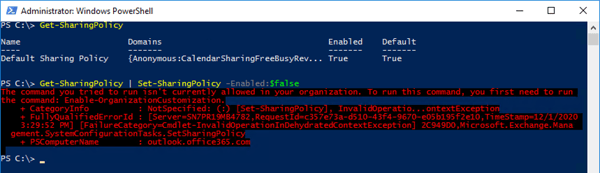
Unfortunately, at this time there is no complete list of configuration objects that require you to enable organizational customizations. Microsoft itself cites a few examples:
- Creating new RBAC role groups and new RBAC role group assignmentsHowever, the organization customization requirement affects the activation of uniform audit logging or anti-spam filtering as well. If you plan to configure your Exchange Online configuration you must ensure that organization customization is enabled.
Enabling your Exchange Online tenant's organization customization is simple, but you cannot revert it.
Use the Exchange Online Management Shell v2 to log on to your Exchange Online tenant using an account that is a member of the Global Administrator or Exchange Service Administrator role.
The next step is to run the following command:
Enable-OrganizationCustomization
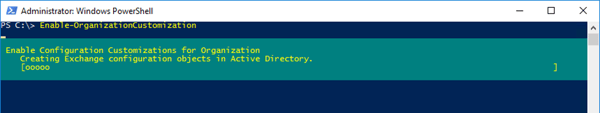
When you enable organizational customizations, you can see which objects the cmdlet enables in your Exchange Online organization for customization. We can assume that over time, other standard objects will be affected by this requirement. Rerunning the cmdlet will result in an error message and only tells you that organization customization has already been enabled. It is impossible to use the cmdlet for resetting any of the then customizable settings to a default value.
You can check how to enable organizational customization for your tenant in the organization settings. To do this, run the following command in the Exchange Online Management Shell v2:
Get-OrganizationConfig | FL isDehydrated
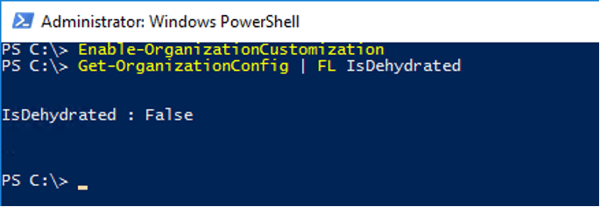
True: Your Exchange Online organization is "dehydrated" and uses the consolidated Exchange Online settings for selected configurations.
False: Your Exchange Online organization is no longer "dehydrated" and uses individually configured organization settings
After you enable organization customizations, you have the option to configure your Exchange Online tenant to your liking. However, this is not necessarily a better or even more secure configuration.
The "dehydrated configuration" feature is primarily active for Microsoft 365 Business tenants and ensures a simplified but still secure mode of operation for Exchange Online. Apply changes to Exchange Online configurations only if you know what you're doing. After customization, your Exchange Online tenant no longer benefits from the centrally managed settings.
On-premises components, such as AD FS, PTA, and Exchange Hybrid are critical for Office 365 end user experience. In addition, something as trivial as expiring Exchange or AD FS certificates can certainly lead to unexpected outages. By proactively monitoring hybrid components, ENow gives you early warnings where hybrid components are reaching a critical state, or even for an upcoming expiring certificate. Knowing immediately when a problem happens, where the fault lies, and why the issue has occurred, ensures that any outages are detected and solved as quickly as possible.
Access your free 14-day trial of ENow’s Exchange Hybrid and Office 365 Monitoring and Reporting today!

Thomas Stensitzki is a Microsoft MVP, certified Exchange Server Master, and founder of Granikos GmbH & Co. KG, where he helps organizations modernize messaging, collaboration, and cloud security with Microsoft 365 and hybrid solutions. Alongside decades of deep technical expertise, Thomas has recently turned his focus to connecting technology with real-life conversations. He co-hosts the German-language podcast Cloudchroniken (https://cloudchroniken.de/), exploring the stories behind cloud technology, AI, and digital transformation. He also drives Discuss At Ease, an initiative inspired by his 2024 lymphoma diagnosis, creating open dialogue around illness, resilience, and well-being. A prolific speaker and trainer, Thomas shares insights at events like Experts Live and Exchange Summit. He contributes regularly to the Granikos blog, where his “Cumulative Update” series demystifies the latest in Exchange, Microsoft 365, Teams, and Copilot.


One decision to make when moving to Office 365, is determining how to move mailboxes. There are...


Office 365 is a tremendous service that we all know and love. With Office 365, IT Pros and end...