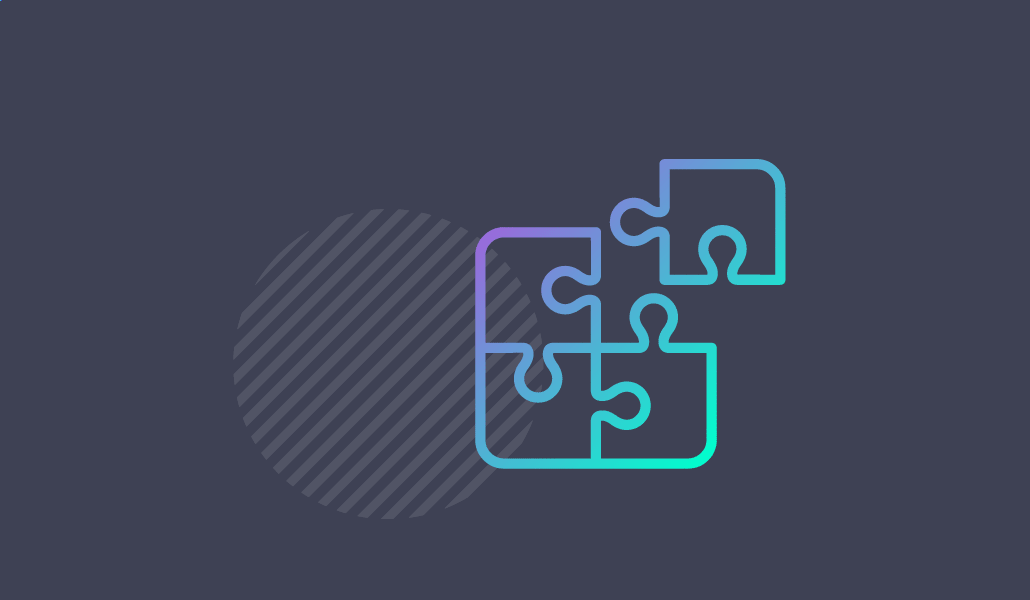Clearing AutoComplete and Other Recipient Caches Redux
Anyone who has participated in migrations or transitions to Exchange is probably familiar or had to work around potential issues caused by the nickname cache. A “cache,” also known by its file extension, NK2 in older Outlook clients, is a convenience feature in Outlook and Outlook on the web (OWA). It lets users pick recipients from a list of frequently-used recipients. This list is displayed when the end user types in the first few letters: