How to Guide: Microsoft Bookings
One of the best things about Office 365 is that we can always count on new features and...


First, it's a terrible name. I get confused as I look back though what I have written in this blog post, so I don’t think it’ll be a surprise to find that this name confuses customers.
I'm not a branding expert, and I assume Microsoft has an army of such people on the payroll coming up with the names for their products, but I am someone who talks to people about Microsoft products. In that capacity, the names Microsoft uses often baffle me.
Microsoft seems to really like to develop a tight "family" of names for products and keep them all very closely related. Take the Outlook "family" as an example. The application on your Desktop is "Outlook", the browser based version used to be "Outlook Web App", and "Outlook Web Access", but is not "Outlook on the Web". The version installed on your phone is "Outlook Mobile". I can see the idea behind these names, but in practice they just end up being confusing.
"Microsoft 365" follows this trend. It's not Office 365, though some of the services in it are available as part of Office 365. It’s not Microsoft Dynamics 365. "Microsoft 365" is another cloud service bundle that includes EM+S, Office 365, and Windows 10.
There are two "sizes" of Microsoft 365: Enterprise and Business.
Within the first "size" of Microsoft 365 there are two different licenses: E3 and E5. The difference between these two products is the Office 365 license included in your Microsoft 365 is either E3 or E5. Seems straight forward to me.
Well, it’s not. Looking at the charts there are also some EM+S E3/E5 differences. I’m not 100% sure that either the Office 365, or the EM+S components of Microsoft 365 map directly to the E3/E5 components of Office 365 and EM+S. They might, or they might not. The information I see on the Microsoft site is just not very clear on that point.
Microsoft 365 Business is for small businesses with up to 300 licenses. I assume that an organization will be able to grow to 301+ licenses and roll over to Microsoft 365 Enterprise (301 users is NOT an “Enterprise” customer, is it?), but that is not clearly explained anywhere that I am able to find.
The Microsoft 365 Business page has a comparison chart showing the difference between Office 365 Business Premium and Microsoft 365 Business. No where on this chart is Windows 10 listed as a feature. In fact, this chart does not really list any “products,” but it does list features. It’s not clear what product these features are coming from.
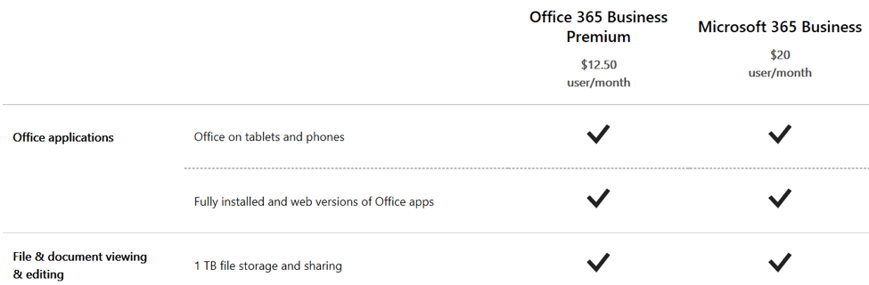
I’d prefer something a little more clear, but I guess I’m not the target audience for this chart.
The blog post by Kirk Koenigsbauer introducing Microsoft 365 also talks about more services that Microsoft will be bringing to the small business products: Connections, Listings, and Invoicing. Clearly Microsoft wants to be the single point for all your small business application needs, and it wants to service those needs with a cloud base subscription service.
So I’ve turned into a grumpy old man. I complain about Microsoft giving these products confusing names and bundles, but do I have a better idea? I think I do.
What I would do is call it all "Office 365," then under Office 365 have everything be a la carte. Maybe they need to maintain the basic E1, E3, and E5 bundles, but beyond that knock it off. Then you give customers the ability to add services to their E1/E3/E5 subscriptions that include things like Windows 10 as a Service, Azure AD Premium, or Intune.
All these bundles become meaningless if no one knows what they are or what is in them. I deal with Microsoft cloud products all day every day, and I have no idea what features and functionality are in almost any of these silly bundles.
Obviously Microsoft wants to give price breaks for customers with multiple services, great! Just build a calculator that allows customers to choose multiple services and find out what the price is for their own package. I could do that with an Excel spreadsheet, so I assume someone at Microsoft is smart enough to come up with a web-based price generator that knows every possible combination of service and works out personalized bundle prices.
The Microsoft 365 sales page does not currently have prices for Microsoft 365 Enterprise E3 or E5 listed, so I assume it will be variable pricing based on the number of licenses you purchase anyway.
I’ve done a lot of complaining here, but despite its faults, Microsoft 365 is the way forward. The name is confusing, and I’m not a huge fan of the way it’s bundled, but Windows 10 as a Service is a powerful addition to the Microsoft Cloud suite.
It does mean we will all be paying a lot more for our Microsoft Operating Systems (if you think this is going to save you money, you’re crazy!), but it should also mean that we’ll get new features and a more secure product.
I, for one, welcome our new cloud overlords.

Nathan is a five time former Microsoft MVP and he specializes in Exchange, Microsoft 365, Active Directory, and cloud identity and security.
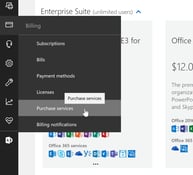

One of the best things about Office 365 is that we can always count on new features and...


Microsoft is constantly updating and improving services; it’s a hallmark of Office 365. The...