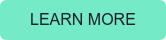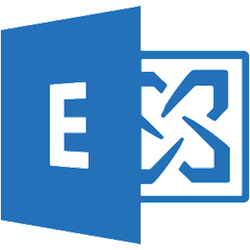On September 17, 2019 Microsoft released its quarterly updates for Exchange. This time, the updates contain Exchange 2019 Cumulative Update 3 and Exchange 2016 Cumulative Update 14. No updates are released for Exchange 2013 or Exchange 2010.
The updates for Exchange 2016 and Exchange 2019 do not bring any new features, but it does bring a lot of hot fixes which are documented in the respective Microsoft articles. Also both updates do not include any Active Directory Schema changes. It is strongly recommended to prepare the Active Directory Configuration container manually by running this command:
Setup.exe /PrepareAD /IAcceptExchangeServerLicenseTerms
If there are any changes in Exchange, for example in the Role Based Access Control, they are enforced by running the above command. It is also recommended to run the Active Directory Domain preparation manually by running this command:
Setup.exe /PrepareDomain /IAcceptExchangeServerLicenseTerms
Both the Configuration partition and Domain partition preparation should be automatically triggered by the first install, but personally I thinks it’s a good idea to force this manually.
If you have read my previous blog post on the ESE blog you know that Exchange server has a strong dependency on the .NET Framework. Both Exchange 2019 CU3 and Exchange 2016 CU14 need the .NET Framework 4.7.2 before the updates can be installed. If you are coming from a much older version of Exchange you might want to follow the Upgrade Paths for CU’s & .NET article that fellow MVP and ENow ESE author Michel de Rooij has written on this topic.
Tip: Michel de Rooij also wrote this very useful PowerShell script called Get-DotNetVersion.ps1 that can be downloaded from GitHub. This is a very useful tool that every admin should carry in this toolbox. When running this tool in advance of upgrading your Exchange server you know immediately you have to upgrade the .NET Framework as shown in the following screenshot:

Another requirement for Exchange 2019 CU3 and Exchange 2016 CU14 is the Visual C++ runtime. Be careful, Exchange 2016 needs another version of the runtime compared to Exchange 2019. Exchange 2016 needs the Visual C++ Redistributable Packages for Visual Studio 2013 update, while Exchange 2019 needs the Visual C++ Redistributable Package for Visual Studio 2012 update.
When all requirements are met and Active Directory has been prepared successfully you can upgrade the Exchange servers. You can do this using the GUI, but you can also use the unattended option which is my personal favorite:
Setup.exe /Mode:Upgrade /IAcceptExchangeServerLicenseTerms
Because of the architecture of Exchange 2016 and Exchange 2019 there should be no preferred upgrade path, but I like to upgrade the Internet facing server first, followed by non-Internet facing servers and Edge transport servers.
Exchange 2019 CU3 can be downloaded from the Microsoft Volume Licensing Center (MVLC), Exchange 2016 CU14 can be downloaded from the following locations:
More information about these upgrades, including a list of included hot fixes can be found on the Microsoft Exchange team site.
Monitor Exchange with ENow
Watch all aspects of your Exchange environment from a single pane of glass: client access, mailbox, and Edge servers; DAGs and databases; network, DNS, and Active Directory connectivity; Outlook, ActiveSync, and EWS client access.