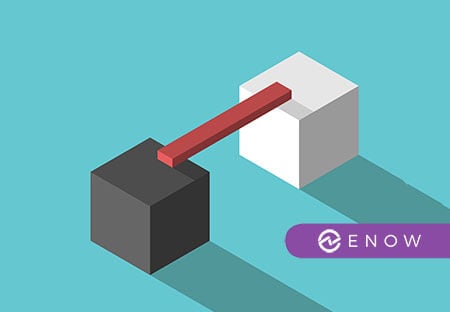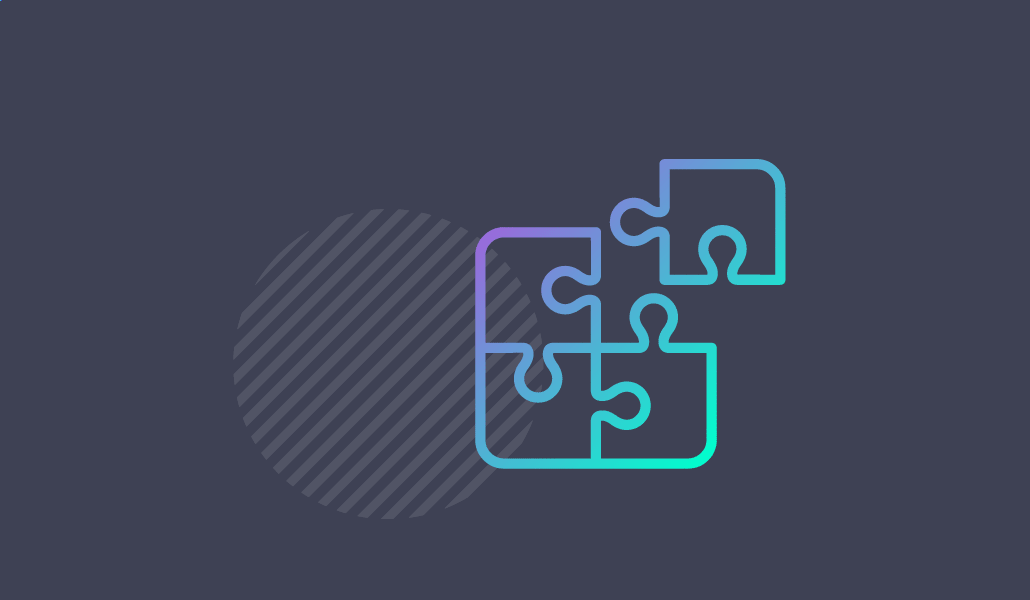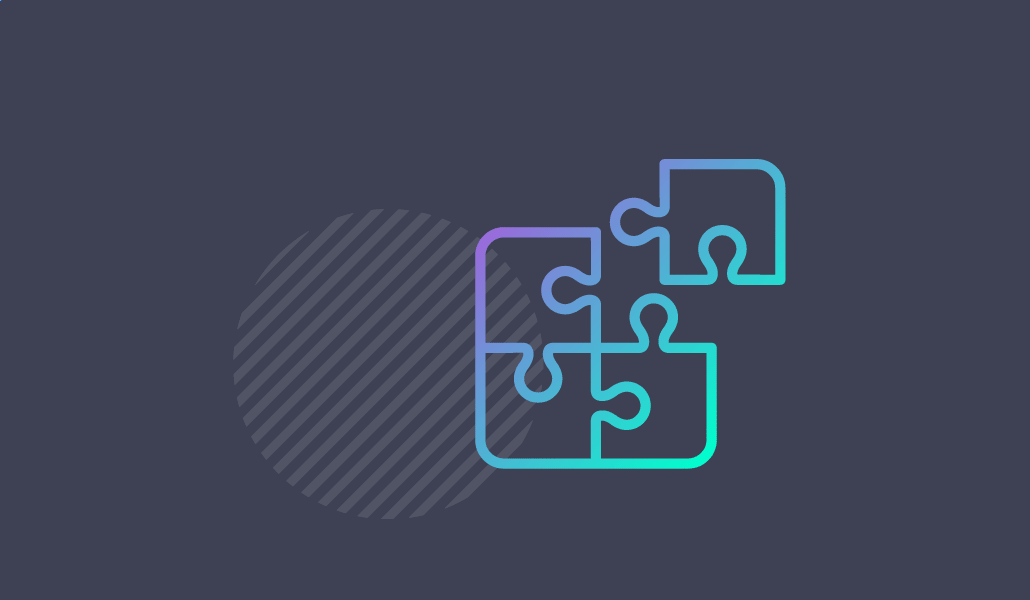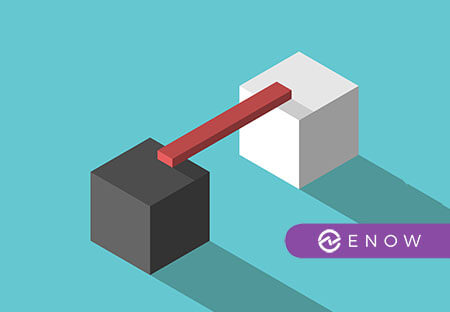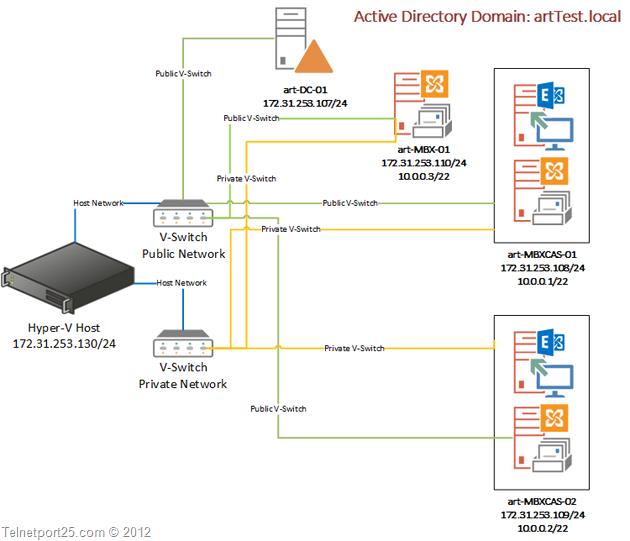Exchange 2013 OWA Coexistence with Exchange 2010
Outlook Web App (OWA) has been a mandatory requirement for every organization. When Exchange 2013 is introduced in an existing environment, it needs to be configured for OWA co-existence with legacy Exchange servers like Exchange 2010 or Exchange 2007. OWA co-existence configuration will provide a single namespace for users accessing OWA, regardless of where their mailbox is located. This document is for the administrator to configure OWA co-existence using single name space for both Exchange 2013 and legacy Exchange servers (Exchange 2010 and Exchange 2007)