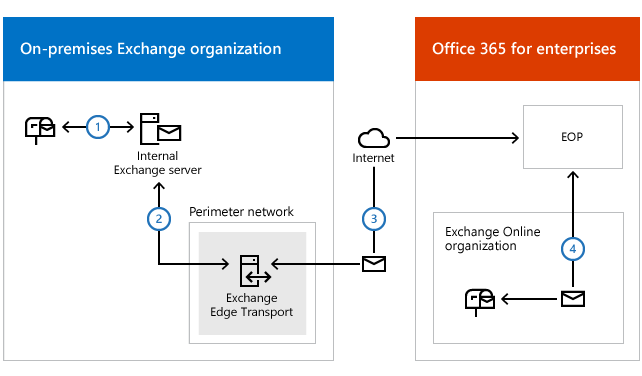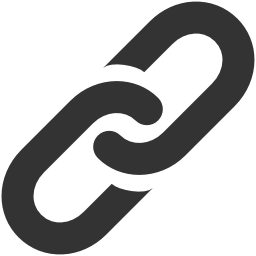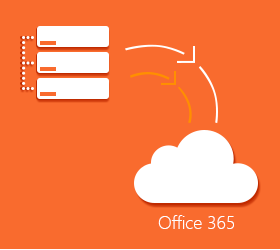Multi-Factor Authentication (MFA) for Office 365 Redux
Back in September of last year, I wrote an article about Multi-Factor Authentication for Office 365. Since the cloud refuses to stand still, it looks like it’s time to update that post with some new information.