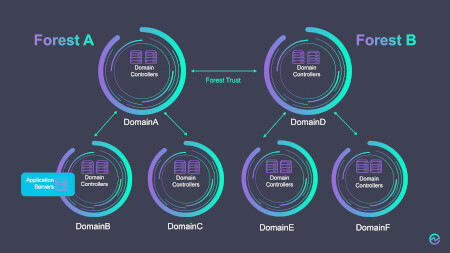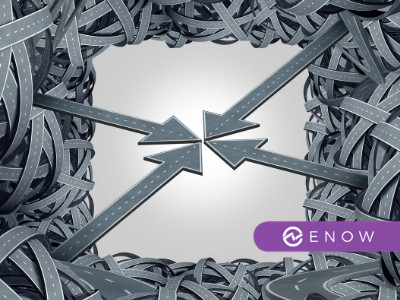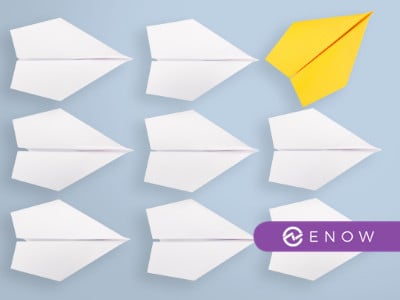Microsoft 365 Admin Center: Understanding Service Health Dashboard
If you are experiencing problems with an Office 365 service, the native option is to check Microsoft’s Service Health Dashboard (SHD) in your Microsoft 365 Admin Center to determine whether this is a known issue with a resolution in progress before you call support or spend valuable time troubleshooting. However, the information that is provided through the SHD is only of limited use, as it focuses primarily on the overall service health instead of tenant-specific or user-specific problems.