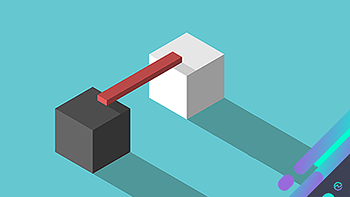Date Bug in Exchange Causes Headaches
Happy New Year! With the recent change to the new year, a nasty bug similar to the Y2K bug (Y2K22?) appeared in Exchange 2016 and Exchange 2019. On 01/01/2022 at 0:00 hour UTC a date conversion failed inside the product, causing the anti-malware agent to fail. As a result, the Exchange transport service was no longer able to process email and mail started to queue on the Exchange server. This also happens on Exchange 2013, but email is not queued and therefore the issue is not directly visible.