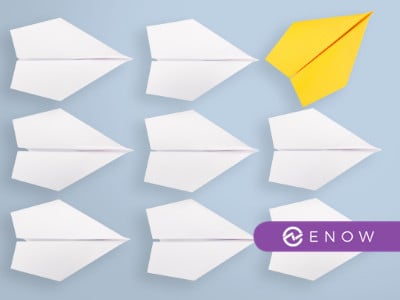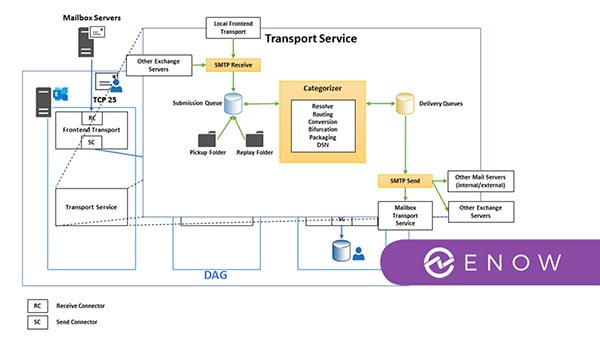Exchange Monitoring: Built in Tools for CAS Monitoring in Exchange
Built-in tools for CAS Monitoring in Exchange 2016/2019
With some small and medium size businesses unable to afford larger, enterprise solutions for Exchange monitoring, we will explore the local tools built into Exchange to help you leverage Exchange CAS monitoring from within the Exchange program itself. This article is meant as an overview detailing the built-in tools available and may require more independent reading and learning before making any changes to your organization’s solution.