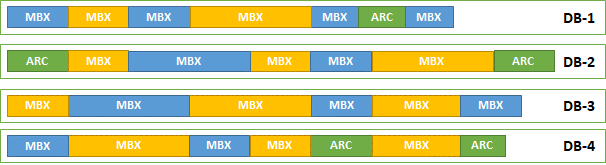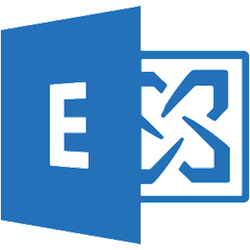Decommissioning Your Last Exchange Server
Decommissioning the last Exchange server
When you are in an Exchange hybrid configuration and you have migrated the last Mailbox to Office 365, you might wonder what to do with the last (couple of) Exchange server that is still running on-premises. Can you decommission your last Exchange server because all your Mailboxes are in the cloud? From a supportability point of view the answer is still “No, you can’t decommission the last Exchange server because you need it for management purposes” and most customers think this is disappointing. Let me explain why we still need this last Exchange server.